


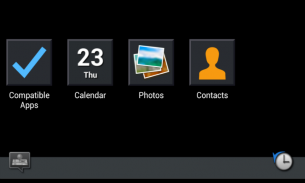

AppRadio

AppRadio介绍
Turn your car into a connected car with a compatible Pioneer in-dash multimedia receiver, a compatible Android smartphone, and this AppRadio app. With your Android device connected, you will be able to discover and install compatible Apps that are optimized for in-car use. You will be able to listen, view and control them directly from the large Pioneer touchscreen interface installed in your dashboard.
• For Pioneer products featuring AppRadio Mode USB or AppRadio Mode +
» How to connect
Connection is made through a single USB cable, you can use the Pioneer CD-MU200 USB to micro USB cable or the USB cable that comes with your phone.
» Compatibility
Depending on the Android phone you use, AppRadio Mode USB may not function well in the default product setting.
Please change the AppRadioMode Sound System setting of your Pioneer product when you experience sound or image instability. Smartphone sound will then be played through your phone speaker instead of the AVH Car audio speakers, improving stability.
For some popular phones, the stable product setting is suggested below. The selection can only be made after you update your Pioneer product. The new firmware and instructions are available on your local Pioneer website.
AVH speakers/Default Smartphone speaker
Google Nexus 5 Asus ZenFone 5
Google Nexus 5X Google Nexus 6
Google Nexus 6P
LG G Flex2 Optimus G Pro
LG G3 HTC One M8
LG G5 HTC One M9
Motorola Moto G1st OnePlus One
Motorola Moto G2nd
Motorola Moto X2nd
Samsung Galaxy Alpha Galaxy Note3
Samsung Galaxy S4 mini Galaxy Note4
Samsung Galaxy S6 Galaxy S4
Samsung Note Edge Galaxy S5
Samsung Galaxy Note 5 Galaxy S6 edge
Samsung Galaxy S7
Sony Xperia Z5 Compact Xperia Z3+/Z4
* Connection may not succeed if smartphone battery level is low
» Applicable products
- '15 Multimedia Tuners excluding AVH-X87*0BT:
AVH-X17*0DVD, AVH-X27*0BT, AVH-X3700DAB, AVH-X47*0DVD, AVH-X5700DAB, AVH-X57*0BT, AVH-X77*0BT
- '16 Multimedia Tuners excluding AVH-X88*0BT:
AVH-X18*0DVD, AVH-X28*0BT, AVH-X3800DAB, AVH-X39*BT, AVH-X48*0DVD, AVH-X490DAB, AVH-X5800DAB, AVH-X58*0BT, AVH-X595BT, AVH-X78*0BT
- '17 Multimedia Tuners:
SPH-DA230DAB, AVH-Z1000DVD, AVH-Z2000BT, AVH-Z3000DAB, AVH-Z5000BT, AVH-Z5000DAB, AVH-Z7000DAB
• For Pioneer products featuring AppRadio Mode via HDMI
» How to connect
Connection is made through HDMI® and Bluetooth. Please use the HDMI adapter that your phone vendor recommends. If your phone supports MHL® to HDMI adapters and is not of the Samsung brand, you can use our Pioneer CD-AH200 adapter.
» Compatibility
A smartphone with HDMI video output is required.
* Screen flicker can be avoided by turning off hardware overlays in the developer options of your phone (Settings → About Device → tap Build Number several times)
» Applicable products
- AppRadio SPH-DA100, SPH-DA110, SPH-DA120
- Multimedia Tuners AVH-X85*0BT, AVH-X86*0BT, AVH-X87*0BT, AVH-X88*0BT
- Navigation Receivers AVIC-F950BT/F950DAB/F960BT/F960DAB/F970BT/F970DAB, AVIC-F50BT/F60DAB/F70DAB/F77DAB/F88DAB
Software End User License Agreement
http://www.avicfeeds.com/avicfeeds/AppRadio2/license/EULA_index.html
把你的车与兼容的先锋在仪表板多媒体接收器,兼容Android智能手机,这AppRadio应用程序连接的汽车。随着Android设备连接,你将能够发现并安装了为在车内使用优化的兼容应用程序。您将能够收听,查看和直接安装在控制台上的大先锋触摸屏界面控制它们。
•对于先锋产品设有AppRadio模式USB或AppRadio模式+ 的
 »如何连接
连接是通过一根USB线,您就可以使用先锋CD-MU200 USB微型USB电缆或手机附带的USB电缆。
 »兼容性
根据所使用的Android手机上,AppRadio模式USB可能无法在默认设置产品运作良好。
如果您遇到声音或者图像不稳定,请改变你的先锋产品的AppRadioMode音响系统设置。的智能手机声音会再通过手机的扬声器,而不是AVH汽车音响喇叭播放,提高稳定性。
对于一些热门的手机,稳定的产品设置如下建议。选择只能做成您更新先锋产品之后。新固件和说明可在当地的先锋网站。
AVH扬声器/默认    的智能手机扬声器
谷歌Nexus 5      华硕ZenFone 5
谷歌Nexus 5X      谷歌Nexus 6
谷歌Nexus 6P      
LG G FLEX2         的Optimus G Pro主板
LG G3           的HTC One M8
LG G5            HTC一个M9
摩托罗拉摩托G1st      万普拉斯一
摩托罗拉摩托G2nd     
摩托罗拉摩托X2nd     
三星Galaxy阿尔法     银河注3
三星Galaxy S4迷你  银河注4
三星Galaxy S6     银河S4
三星注边缘    银河S5
三星Galaxy Note 5    银河S6边缘
三星Galaxy S7
索尼XPERIA Z5紧凑  的Xperia Z3 + / Z4
*连接可能不会成功,如果智能手机电池电平低
 »适用产品
- '15不含AVH-X87 * 0BT多媒体调谐器:
AVH-X17 * 0DVD,AVH-X27 * 0BT,AVH-X3700DAB,AVH-X47 * 0DVD,AVH-X5700DAB,AVH-X57 * 0BT,AVH-X77 * 0BT
- '16多媒体调谐器排除AVH-X88 * 0BT:
AVH-X18 * 0DVD,AVH-X28 * 0BT,AVH-X3800DAB,AVH-X39 * BT,AVH-X48 * 0DVD,AVH-X490DAB,AVH-X5800DAB,AVH-X58 * 0BT,AVH-X595BT,AVH-X78 * 0BT
- '17多媒体调谐器:
SPH-DA230DAB,AVH-Z1000DVD,AVH-Z2000BT,AVH-Z3000DAB,AVH-Z5000BT,AVH-Z5000DAB,AVH-Z7000DAB
•对于先锋产品经由HDMI设有AppRadio模式的
 »如何连接
连接是通过HDMI(R)和蓝牙制成。请使用您的手机供应商的建议HDMI适配器。如果您的手机支持MHL®转HDMI适配器,是三星品牌的不是,你可以使用我们的先锋CD-AH200适配器。
 »兼容性
需要具有HDMI的视频输出的智能手机。
*屏幕闪烁可以通过在手机的开发人员选项关闭硬件覆盖来避免(;关于设备和RARR;设置&RARR自来水版本号几次)
 »适用产品
- AppRadio SPH-DA100,SPH-DA110,SPH-DA120
- 多媒体调谐器AVH-X85 * 0BT,AVH-X86 * 0BT,AVH-X87 * 0BT,AVH-X88 * 0BT
- 导航接收机AVIC-F950BT / F950DAB / F960BT / F960DAB / F970BT / F970DAB,AVIC-F50BT / F60DAB / F70DAB / F77DAB / F88DAB
软件最终用户许可协议
http://www.avicfeeds.com/avicfeeds/AppRadio2/license/EULA_index.html

























